Store Manager for WooCommerce v.2.12.0.1481 – Handling Products not Listed in the CSV
Great news for the WooCommerce users! Store Manager for WooCommerce v.2.11.0.1467 is here. The new version offfers a new feature, several improvements and fixes. Check the details below and update your Store Manager!
Improvements:
- WooCommerce v.7.6 is now supported.
Import Wizard has been improved with "Handling of products that are not listed in csv" option. Now, users can specify to delete products and variations that are not listed in .csv, set product stock status to "out of stock" when it is not listed in .csv, and set product status to "draft" when it is not listed in .csv or do nothing while uploading the products.
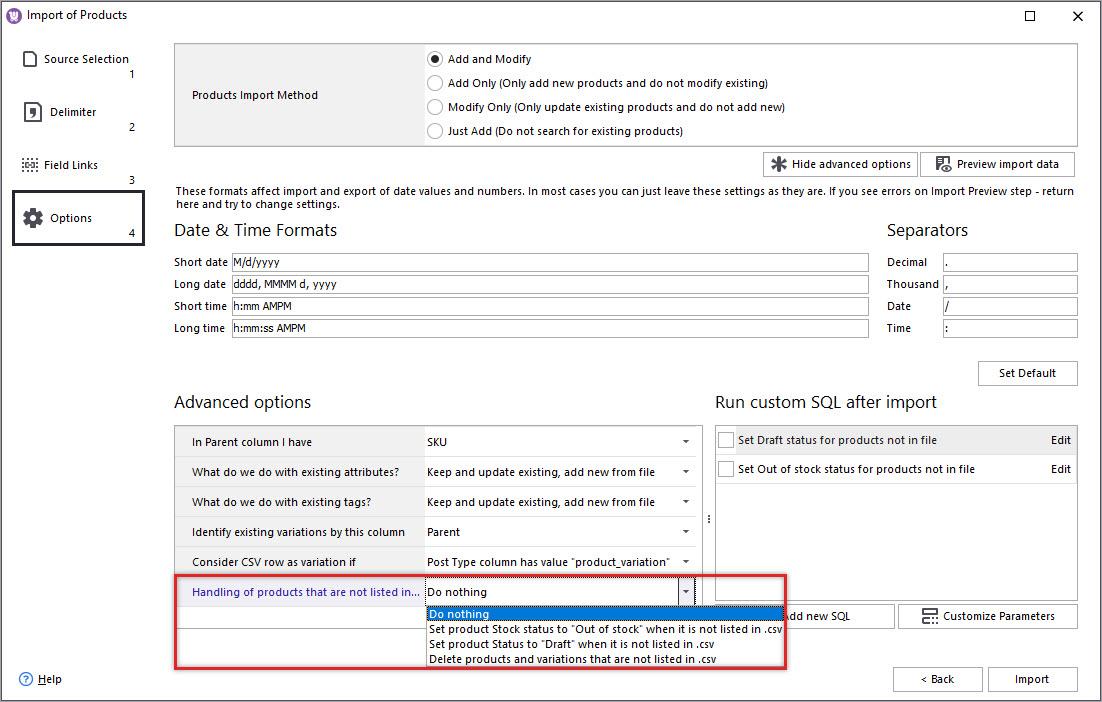
Now, there’s a possibility to run custom SQL after import.
Import of product images from dynamic URLs has been implemented.
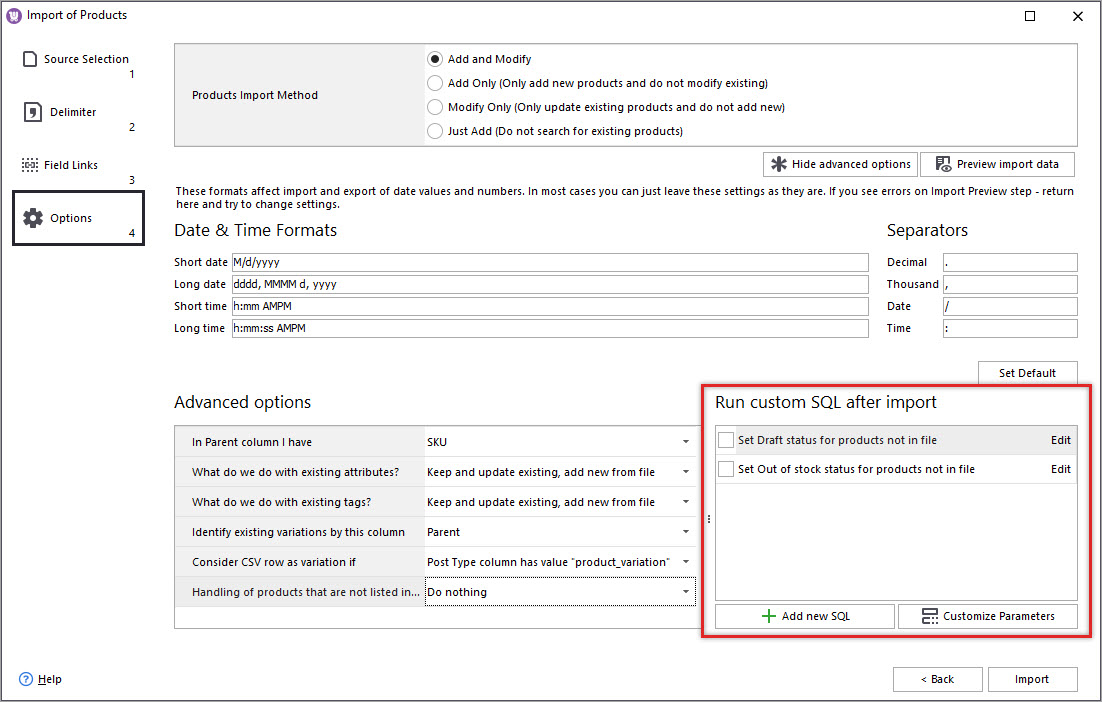
Extend Store Manager Update Period to Get the Latest Version Extend Updates
Fixes:
Catalog visibility values are being displayed correctly in the product grid.
An issue related to attribute terms creation after product import with attributes has been fixed.
An inconvenience with product title change in stores with WPML plugin has been corrected.
An issue with changing the status of a variable product if it was created without variations has been eliminated.
Now, after creating a product containing translations, the corresponding translation of the selected category, attribute term, and tag are set for all translations on stores with the WPML plugin.
The position of attributes in products is being preserved after changing them via drag&drop method.
An inconvenience with collapsing/expanding the category image preview and category editor sections has been amended.
An issue with the SKU value editing via the product grid has been fixed.
Now, the connection to the store is being successfully established after the WPML plugin was incorrectly removed.
From now on, the state of the “Field names in the first row” option in the Export Wizard is being saved correctly in the export configuration.
An issue with adding a new attribute value to a product if previously added ones had a space in the name has been corrected.








