Input items - update your stock level with supplier - sell - make inventory-based reports.
Import files of any format and structure from your supplier. Completely automated process will make it simple to track all sync history, check results and enjoy your time spent with customers rather than with raw data adjusting.
More details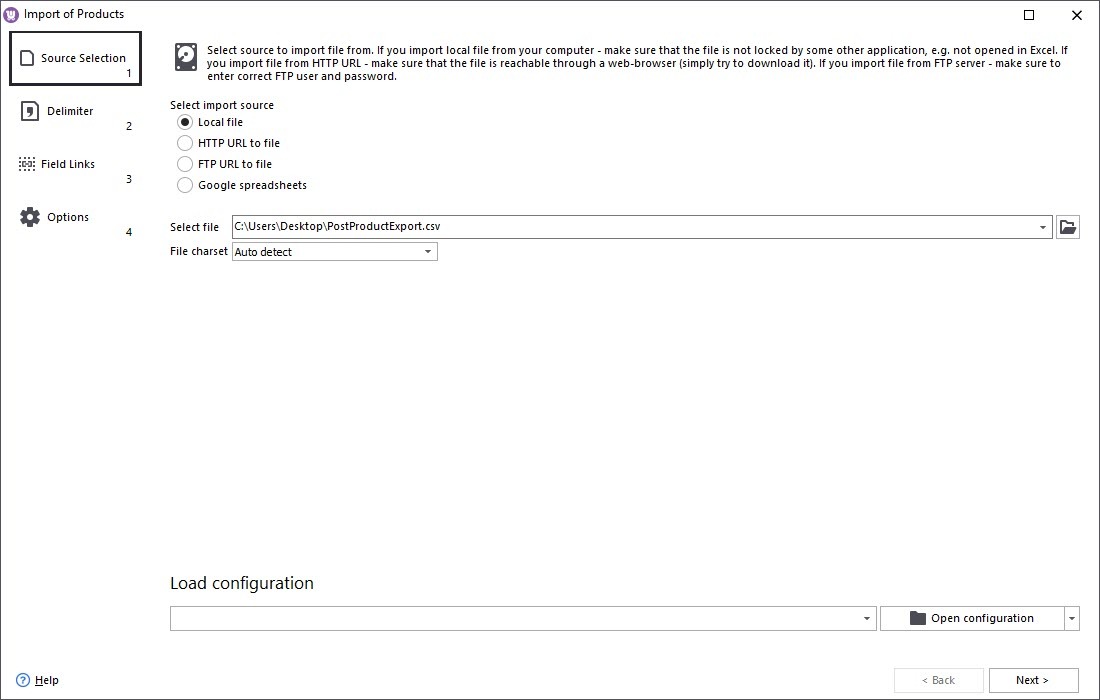
Update customers, orders, and items from any file you get from external systems or export mailing lists, sales and any other data for further use of in our system.
Read more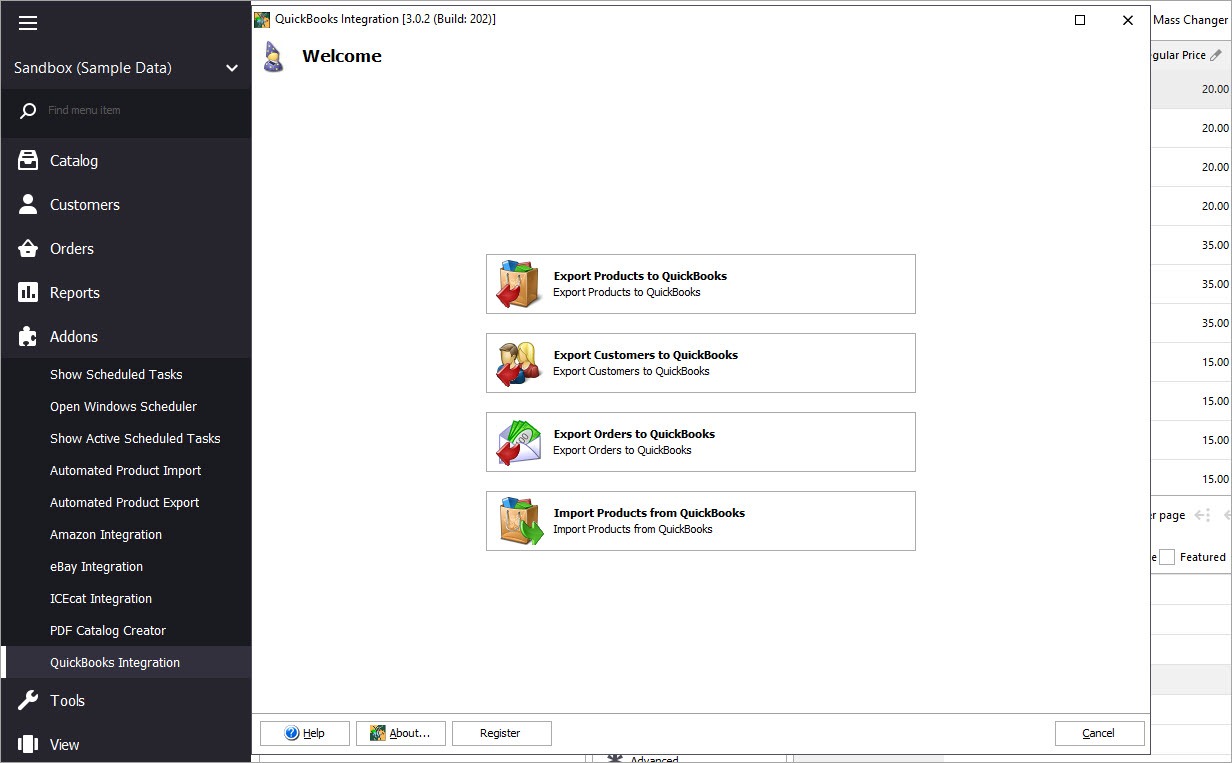
Pay attention to what items to restock. Sync the file with your supplier or dropshipper and keep an eye on best sellers and “hot” items.
Learn more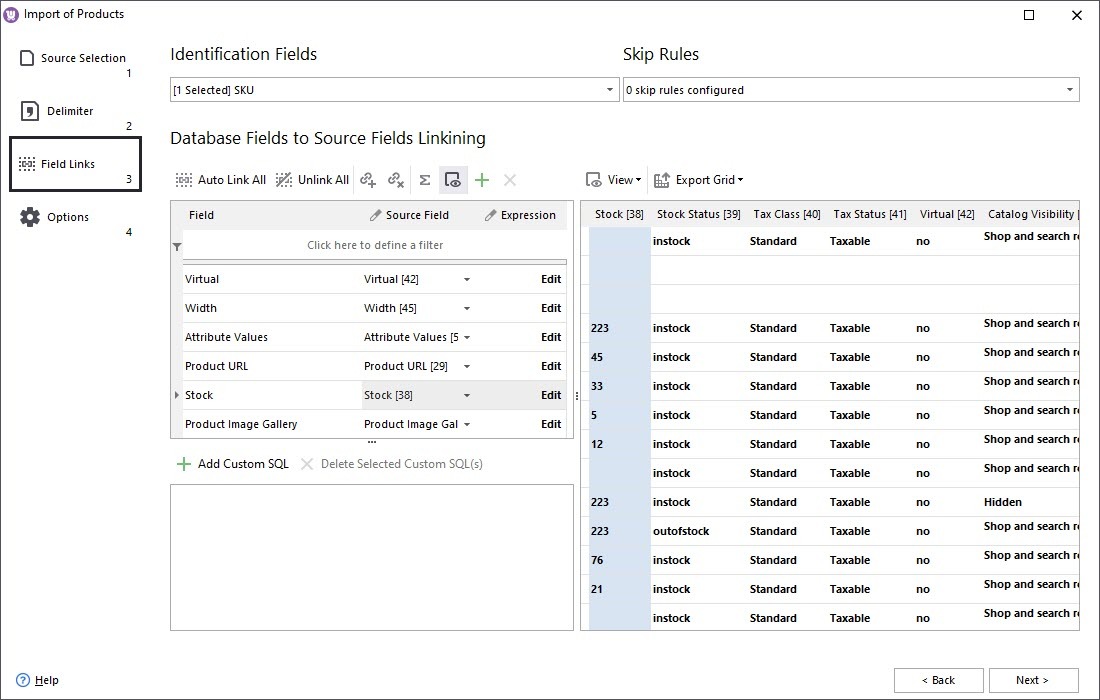
Sell on Amazon and eBay marketplaces. Work with QuickBooks accounting to get all sales in one place keeping full control over the system.
Tell me more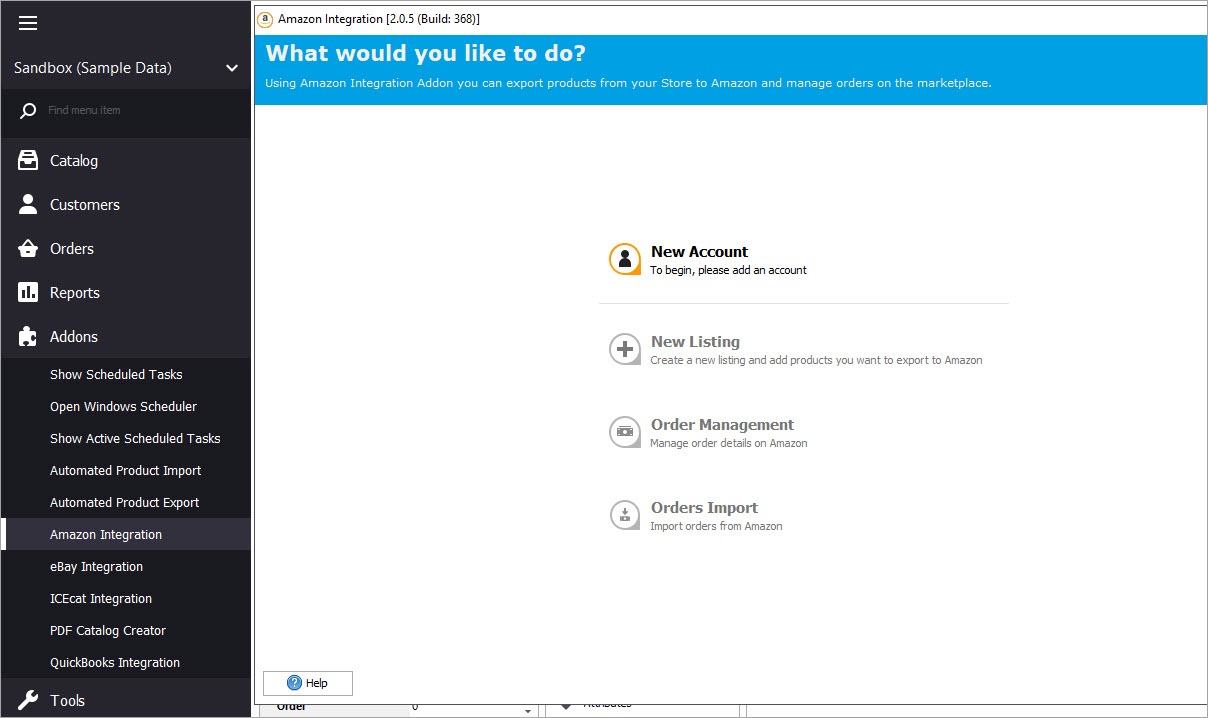
Do not take any limits of reporting. Make a real analysis of your actions, sales, stock level, and incomings. Use "take an action" reports that say what you need to do rather than simply check silent statistics.
Check reports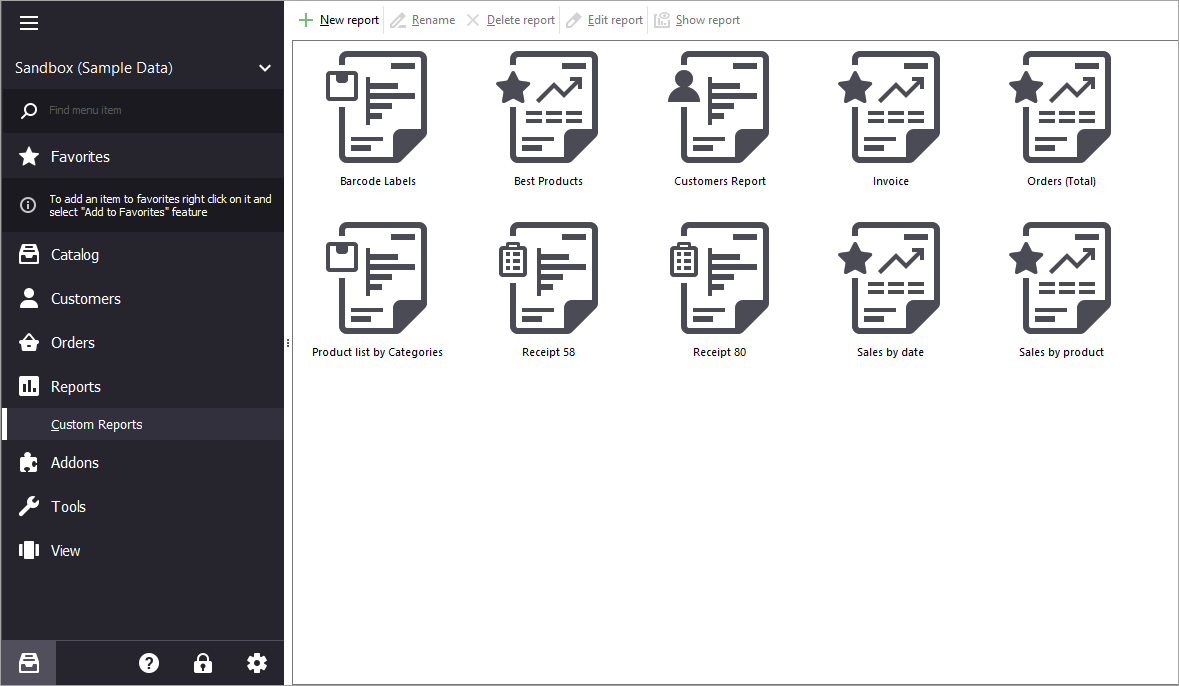

Complete this form and get a 30 minutes demo today and get everything running by this time next week!
Once you submit the form we'll get back to you to schedule the call.
Import | Product Management | Product Information | Orders & POS | Reporting | Customers Management | eBay | Amazon | ICEcat | USPS | QuickBooks | LookBook