WooCommerce Customer Management
Having a robust Woocommerce customer management system for collecting and storing your user data plays a crucial part in achieving a working and successful online store. To efficiently maintain customer information for future endeavors in various business strategies, store owners need to introduce some innovative ways to work with their buyers.
Store Manager for WooCommerce provides you a dedicated and functional WooCommerce customer management system, that can be of great help if you need to retrieve all customers personal data, manage shopper details in bulk or create/edit/remove user accounts in seconds.
Manage your WooCommerce customer database with ease!
Check NowWooCommerce customer management capabilities available in Store Manager application:
Add New User and Assign It a Role
You can create a new customer from the main ‘Customers/Users’ menu of the application. Creating a new user, apart from the name, email and password that are required fields, there is the option to assign the user group, selecting among the available in the drop-down.
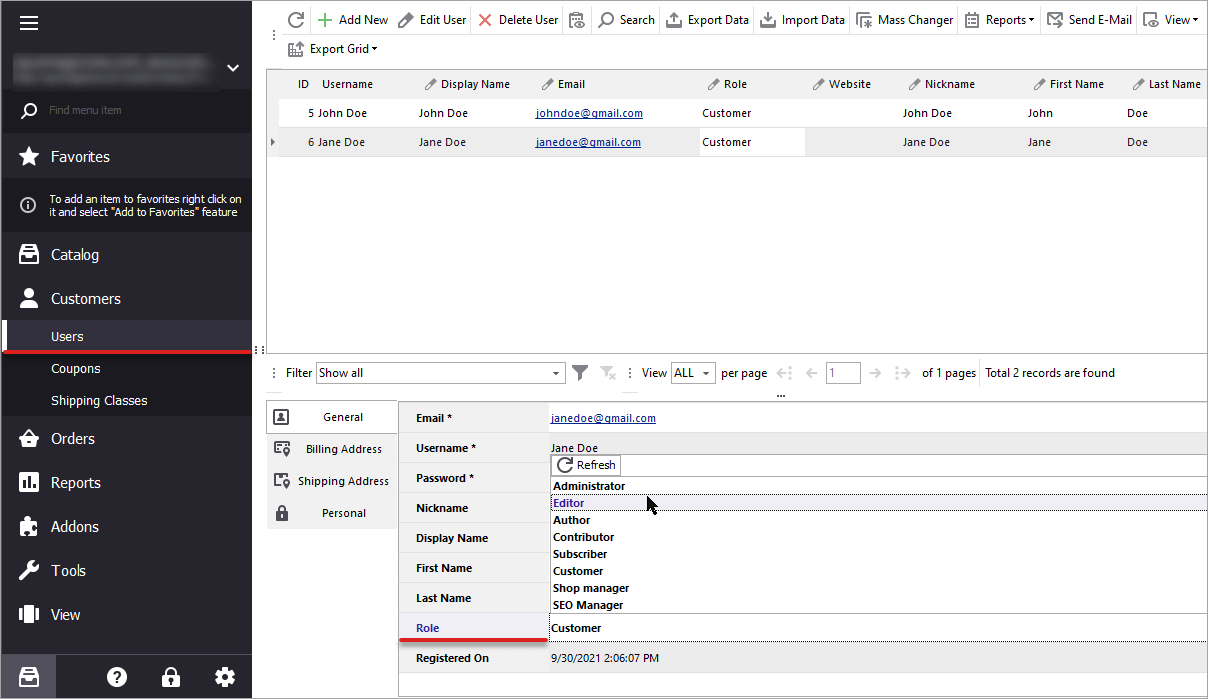
View and Edit Existing User Details
The existing users along with their personal info are available in ‘Users’ section, so you can quickly view customer personal data, like name, surname, website, date registered in the list. Moving through the user records, you can also see additional details on selected user, like billing, shipping address and personal info in the tabs of lower grid.
If you click on the edit button in ‘Users’ menu, you will be able to modify earlier provided customers info.
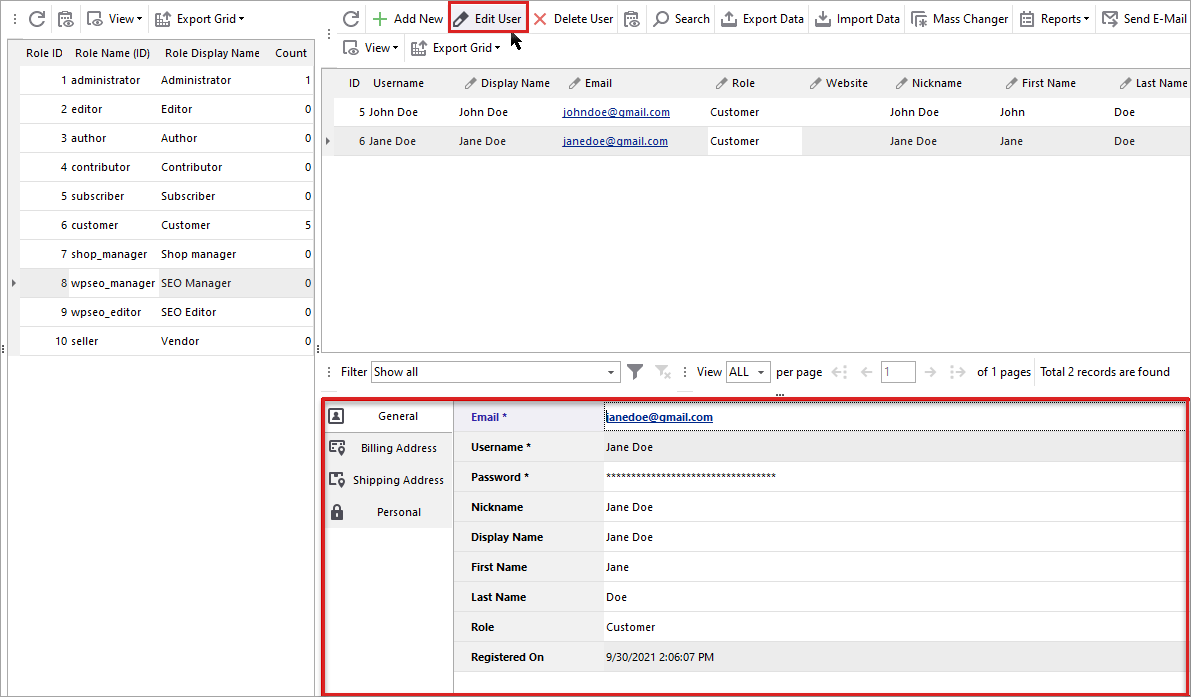
Delete Selected Customers Massively
If you need to remove a few user accounts at once, for example, when you created them for a testing purpose, you need to select them pressing ‘Ctrl’ button on your keyboard. After that use ‘Delete’ button at main toolbar and then confirm or decline deletion.
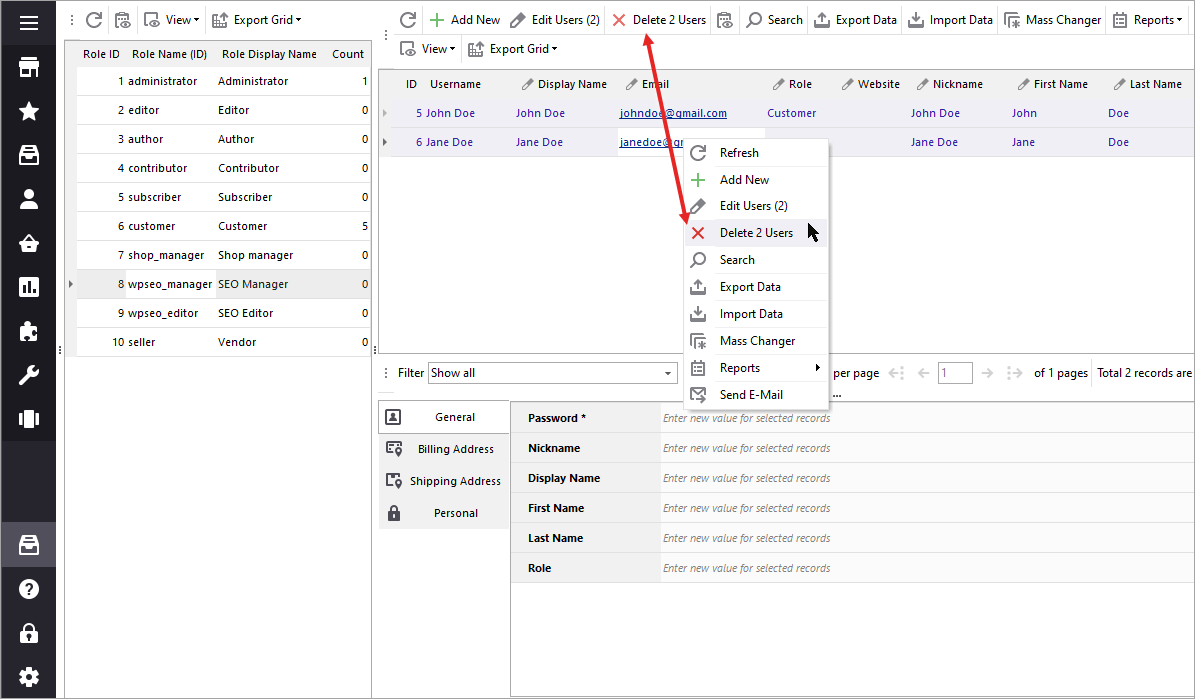
Segment Various Clients, Filtering Them
The range of built-in and custom filters available in the app, allow you to filter your customers by various parameters you yourself can define. You can use multiple filters at once, combining them to make selection more precise.
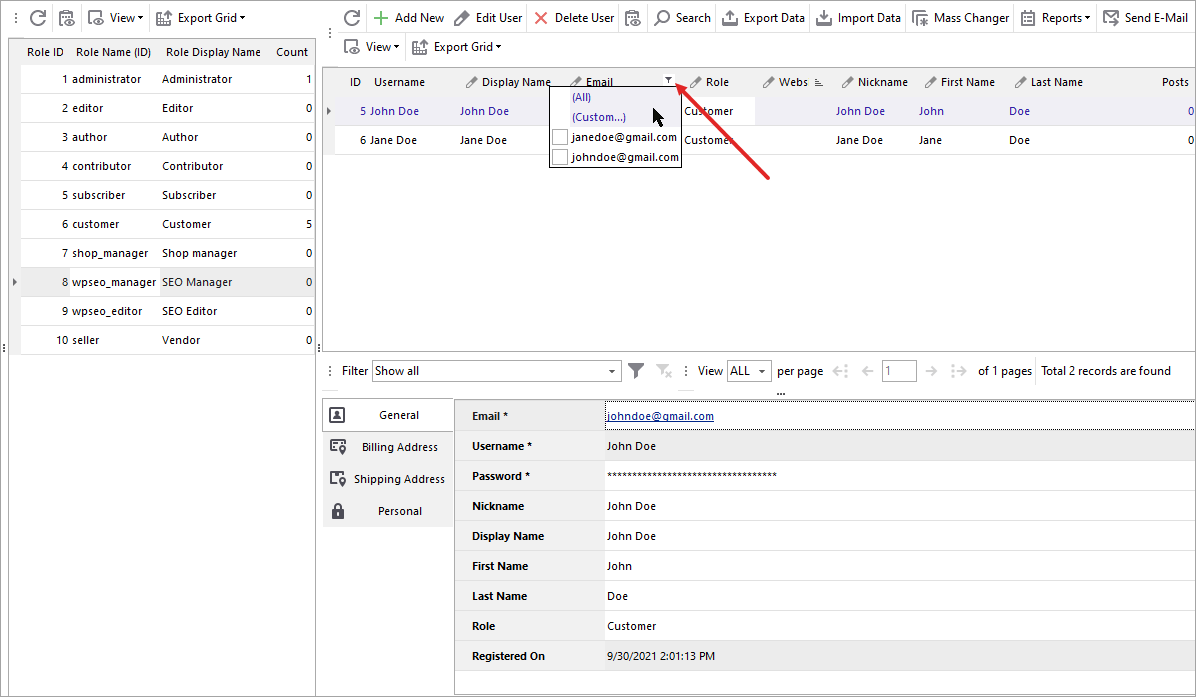
Using ‘Search’ option is a way to save your current filters, so you can apply them at any time you need.
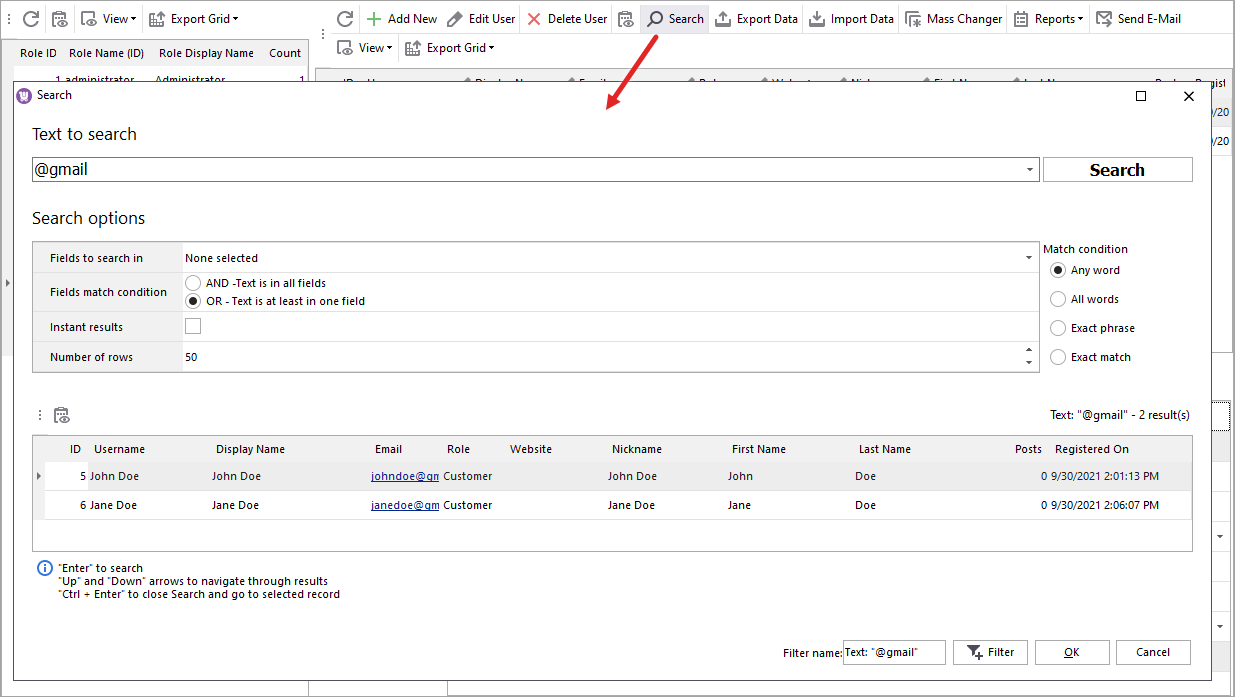
Import/Export WooCommerce Customers
After you applied filter, you can additionally export your customer list, based on different applied criteria. You can export fields available in the Users grid to .txt, .xml, .html, .csv, .xls, .xls format or use ‘Export Data’ option to select from more fields to save to .csv.
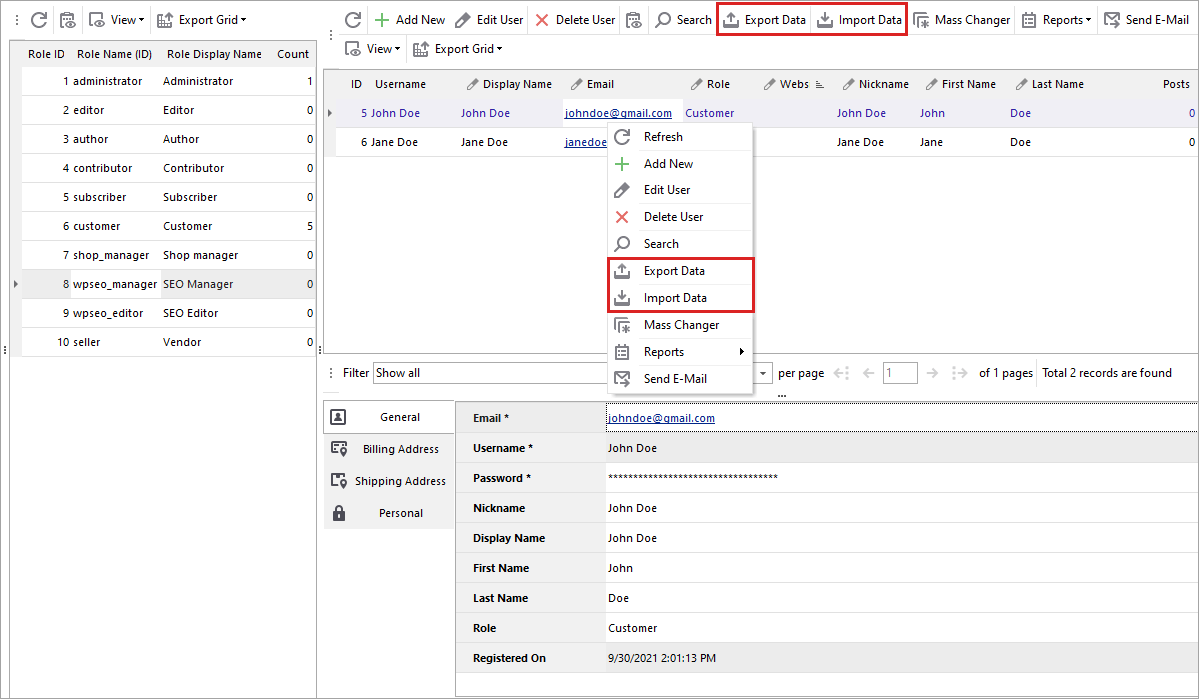
You can also easily import customer list from a .csv file to add new users or update info on existing ones. File structure can be adjusted on-the-fly via headers mapping and special expression formulas applying.
Perform Bulk User Data Updates
With Store Manager you can manage users individually or in bulk with built-in Mass Changer tool to better manage your WooCommerce customers. Mass changes are handy when you have a certain criteria to apply to multiple customers. For example, you can switch roles or set billing country, etc for selected users at once.
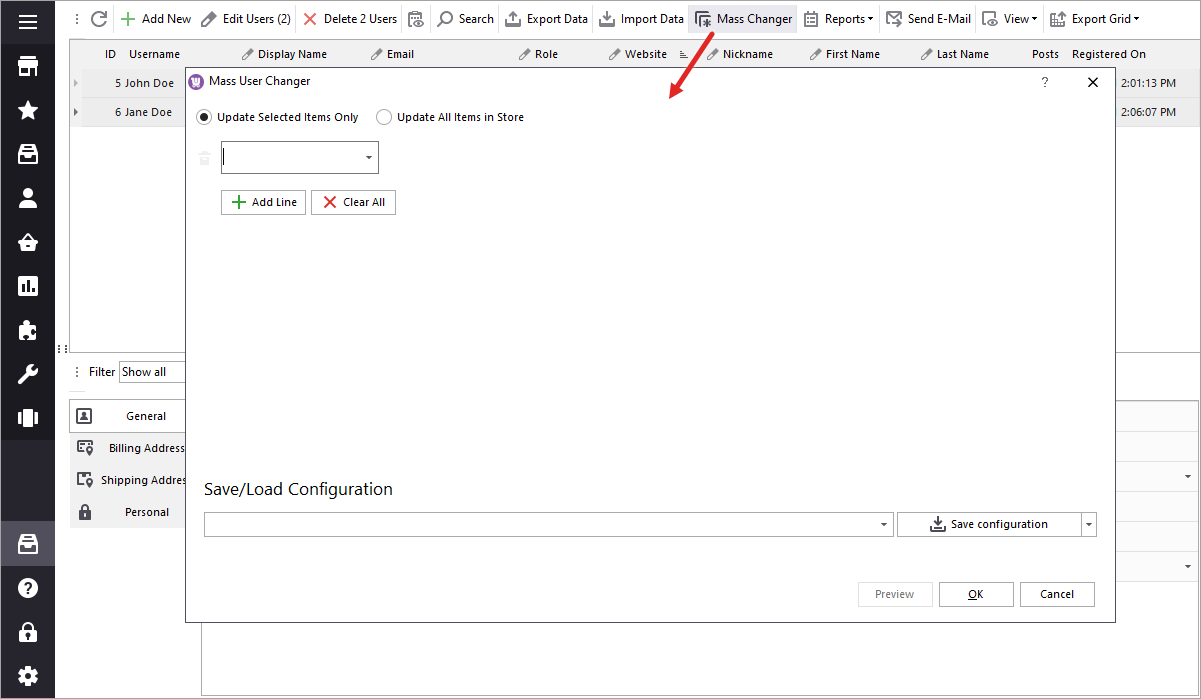
Read the articles below to get more details on the effective organization of your WooCommerce customer management!
COMMENTS
