Our idea is to optimise the process and make it simple, intuitive and available in one click.
Add, edit, delete, clone, copy/paste different types of goods. Update product images, attributes, product tags and media library, prices, quantity and all product-related data. Use advanced filters to make your work faster and easier.
Read more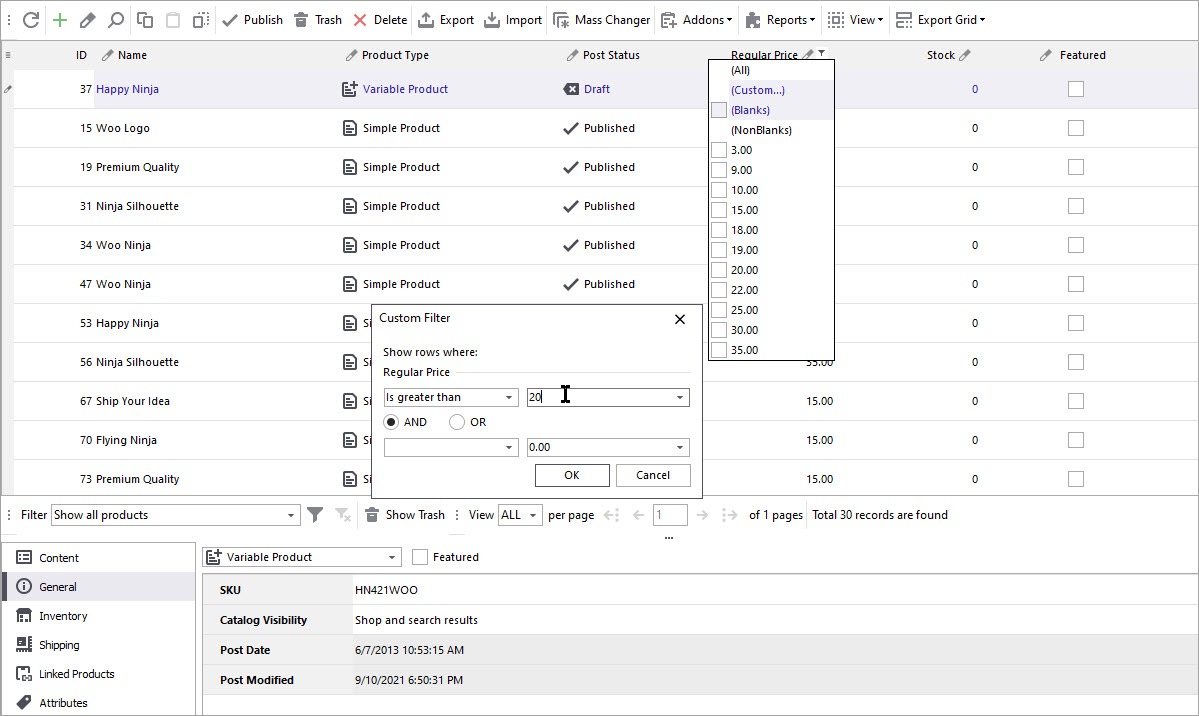
Export products to .csv to have data feeds. No requirements to the import file: import from different file formats and sources (local, FTP URL, HTTP URL or Google Sheets). Perform your stress-free upload with the help of Import Wizard. Import media library, name, description, SEO fields, prices, quantity, weight, categories and any other product-related data. Make export and import processes automated.
Learn more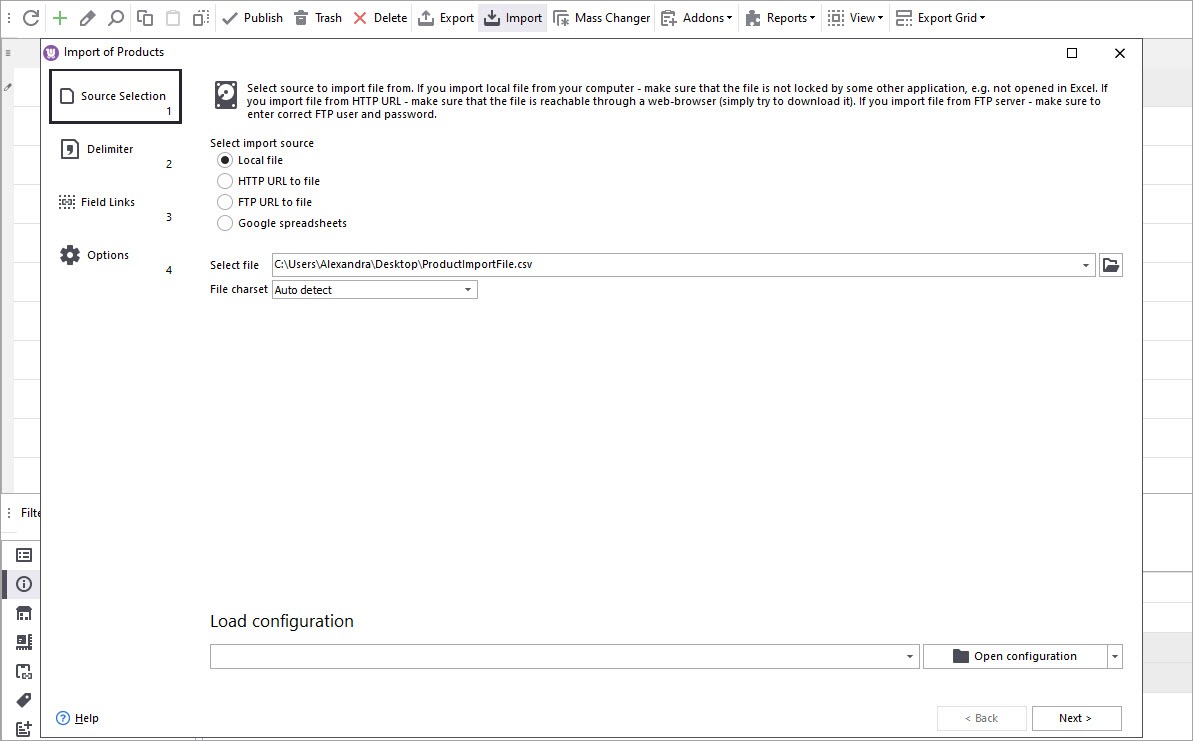
Update product data massively. Increase/decrease prices by value or %. Change sale price by %, set sale price active dates. Update stock, backorders, images or any other product data. Apply updates to selected products or to all website merchandise.
Tell me more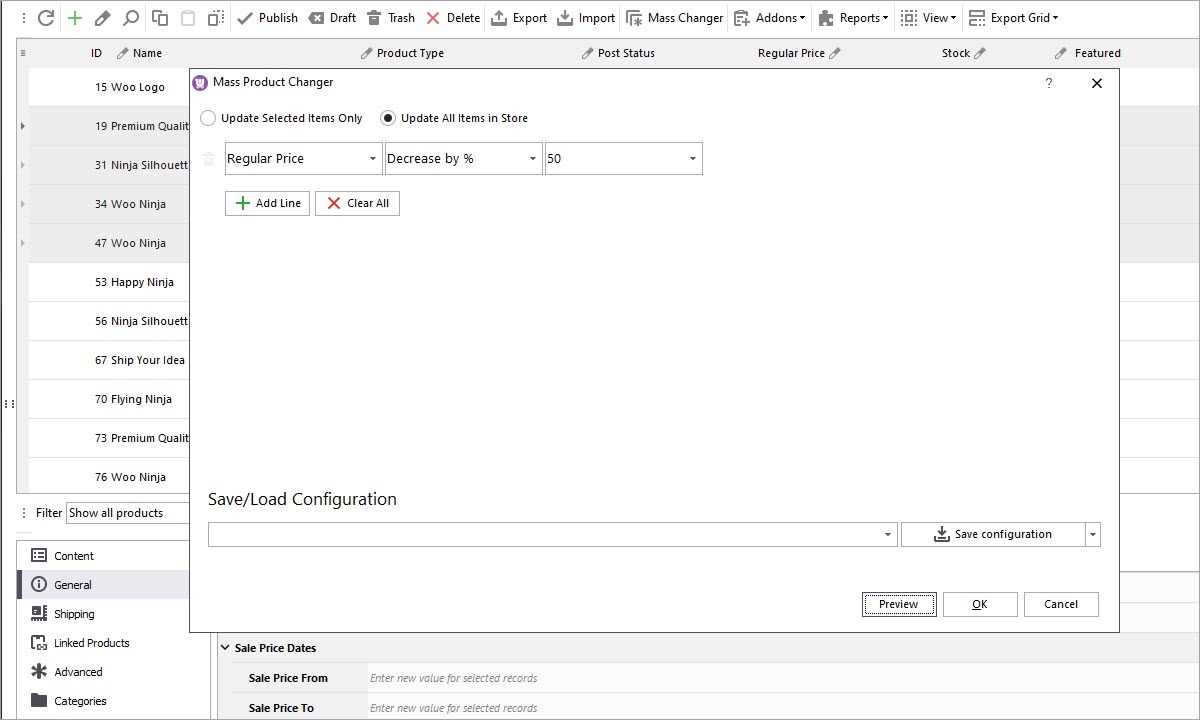
Update categories and category data without having to reload the page. Easily filter products by category, add images and much more. Export and import category tree in a few clicks. Bulk assign categories to WooCommerce products.
Find out more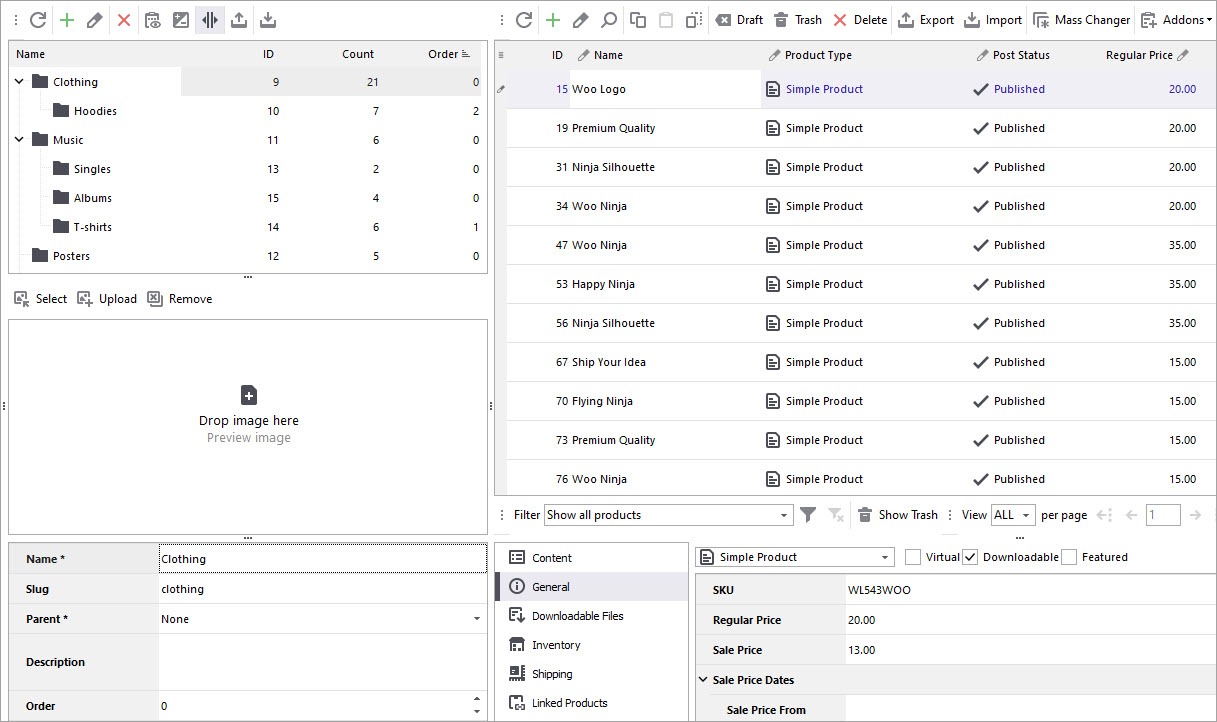

Complete this form and get a 30 minutes demo today and get everything running by this time next week!
Once you submit the form we'll get back to you to schedule the call.
WooCommerce Product Management
WooCommerce Import: Step by Step Tutorial
Bulk WooCommerce Product Update via Mass Changer
WooCommerce Export: Quick Way to Get Products Listed in CSV
How to Export WooCommerce Products By Category?
WooCommerce Import Variable Products Tutorial
Import | Product Information | Inventory Management | Orders & POS | Reporting | Customers Management | eBay | Amazon | ICEcat | USPS | QuickBooks | LookBook