WooCommerce Diagnostics – Troubleshoot Store Content Problems
Having lots of products constantly shuffling on and off your site, you may consider running WooCommerce diagnostics to recognize potential issues before they become real problems.
With vast amount of content, you cannot be 100% sure that your WooCommerce store is absolutely ‘healthy’. Sometimes the issues are straightforward and visible, when you are browsing website pages, though sometimes they're a bit harder to identify on your own.
Store Manager for WooCommerce application includes smart WooCommerce diagnostics tool to help you recognize if your store faces the problems that need to be addressed.
We have taken the most common problems occurring, grouped them into categories and created simple tests to identify each one.
Try FREE Advanced WooCommerce Site Testing Tool
Diagnose NowIssues with Images
Images optimization positively influences the performance of a website, though it’s pretty complicated.
Store Manager for WooCommerce allows you to identify the following image-related problems:
- Missing images - this WooCommerce diagnostics type allows to get the list of products with image record in database, but without actual image assigned. Basically these are broken images that might have occurred after unsuccessful product upload.
- Images with no records in database - detect images that simply occupying space at your server without any record in your database.
- Images that are not linked to any product - these images might have left at your FTP after you removed products they were linked to. So again, no need to store those useless images.
- Products without featured image - find if you have goods without featured image. In case none of images in product gallery was checked as featured, your product will not contain main image to show up. Without it your product page will look incomplete.
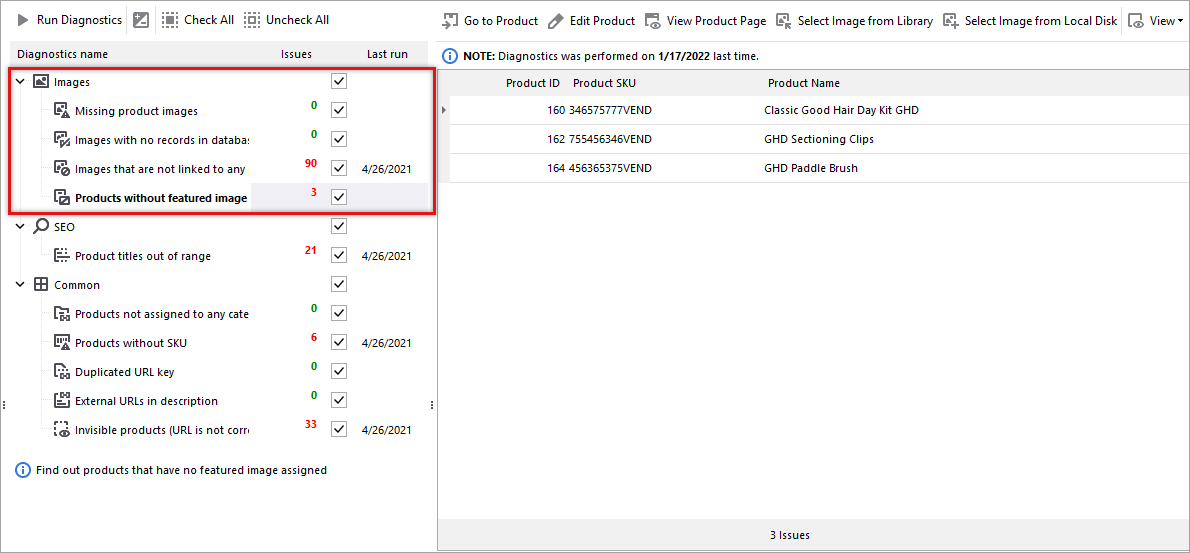
SEO Problems
These types of WooCommerce store analysis allow to see if you have got ‘SEO diseases’ that might influence your ranking in search engines.
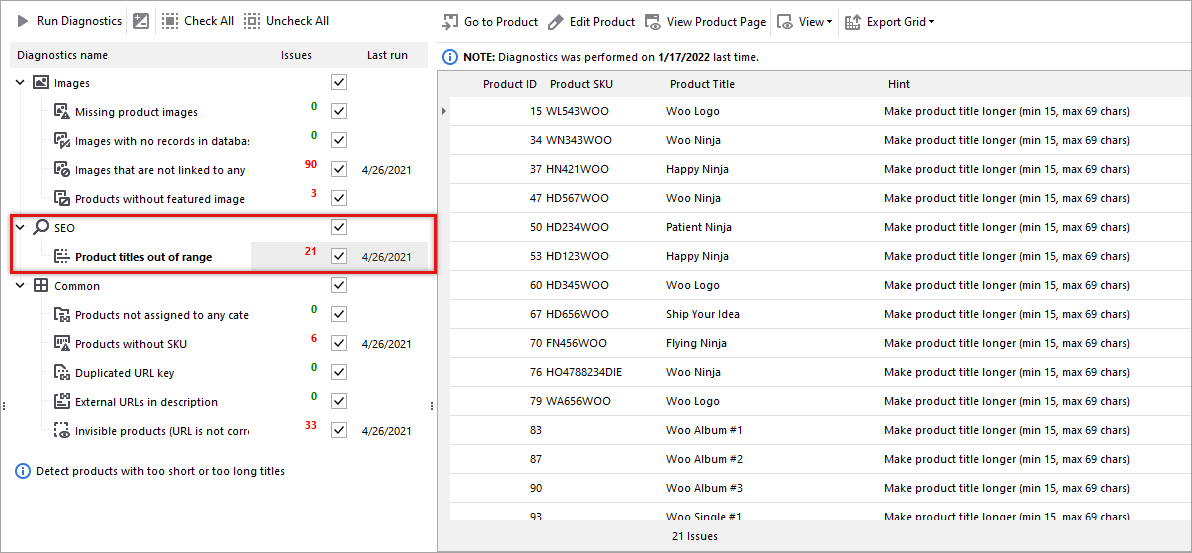
Check if you have got:
- Product titles out of range - this type of check-up will show if you have product titles out of recommended range (from 10 to 65 characters). This way you will have a list of products with too short or too long titles.
Specific Issues
Now that we had checked problems with SEO and imagery, it’s time to dive in and look at specific cases, like:
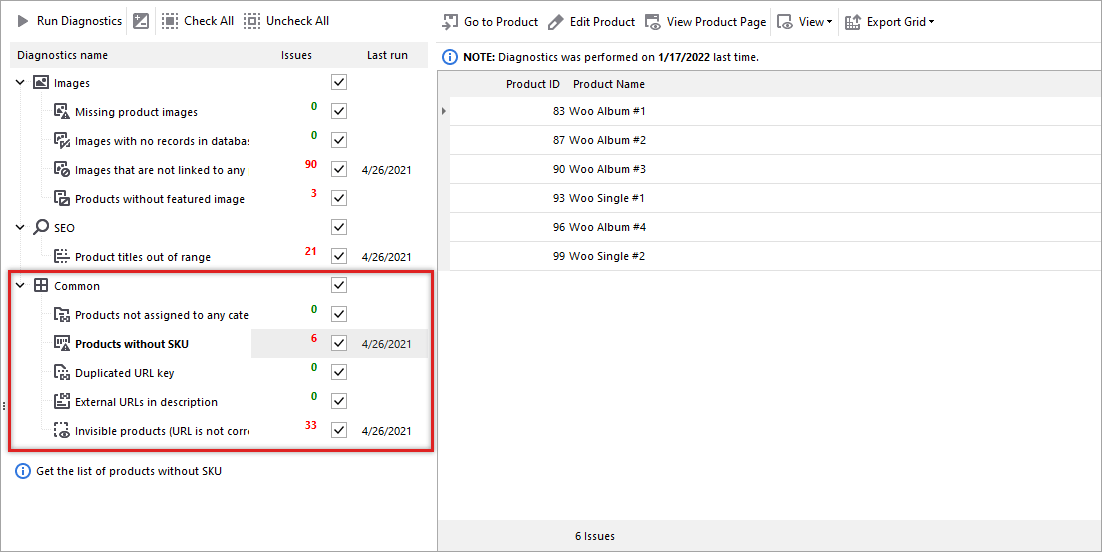
- Products not assigned to any category - these goods will be available via search only, so there are less chances that they will be found by the buyers. Detect if you have such items and link them to proper categories to improve user experience.
- Products without SKU - if you have a list of products without SKU, it might be harder for you to manage inventory. Find goods with missing stock keeping unit record to optimize product quantities update.
- Duplicated URL key - make sure WooCommerce website is well indexed by search engines (as the unique URLs are the important part of it). Detect if multiple products can have the same URL key, e.g. a few products referring to the same page.
- External URLs in description - external links can make both web crawlers and shoppers move to linked site, instead of staying at yours.
- Invisible products - this type of diagnostics allows to identify products with broken URLs (that are not accessible at your front-end).
From WooCommerce Diagnostics To Treatment
Store Manager for WooCommerce is designed not only to assist you figure out the problems. The tool also offers the ways to solve them. You can go to the record with problem or open product edit from directly from this window. For bulk fixes, export the list of items with details to be modified, do changes in the file and import it back.
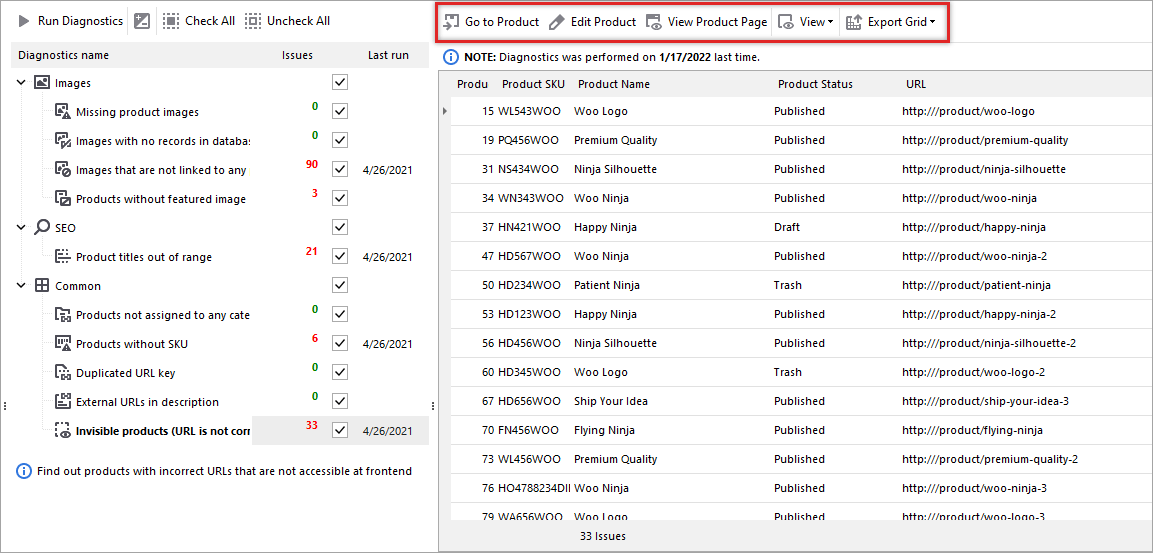
Additionally, you can see the progress you’ve reached fixing the detected issues visualized in the form of graphs and diagrams.
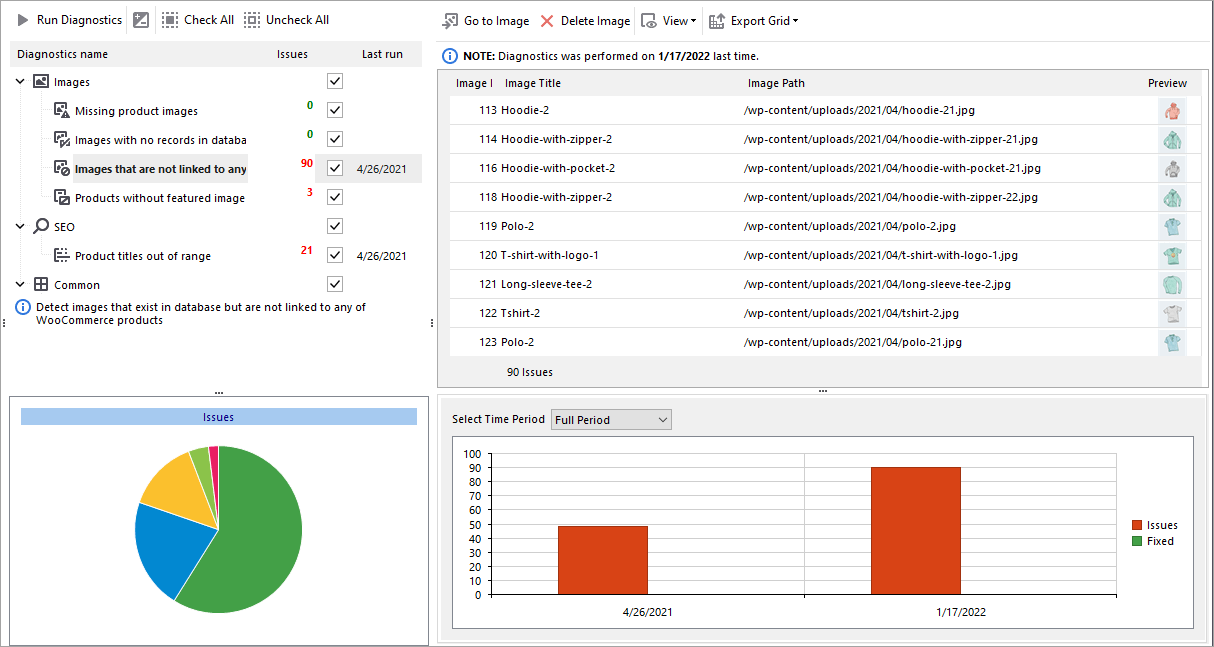
Now that we’ve taken a tour of the metrics that WooCommerce diagnostics tool of Store Manager app provides, the problems that it finds, and the solutions that it offers, you can try it yourself absolutely free for 14 days!
Identify and Diagnose Woocommerce SEO, Images and Catalog Issues
Download NowRelated Articles:
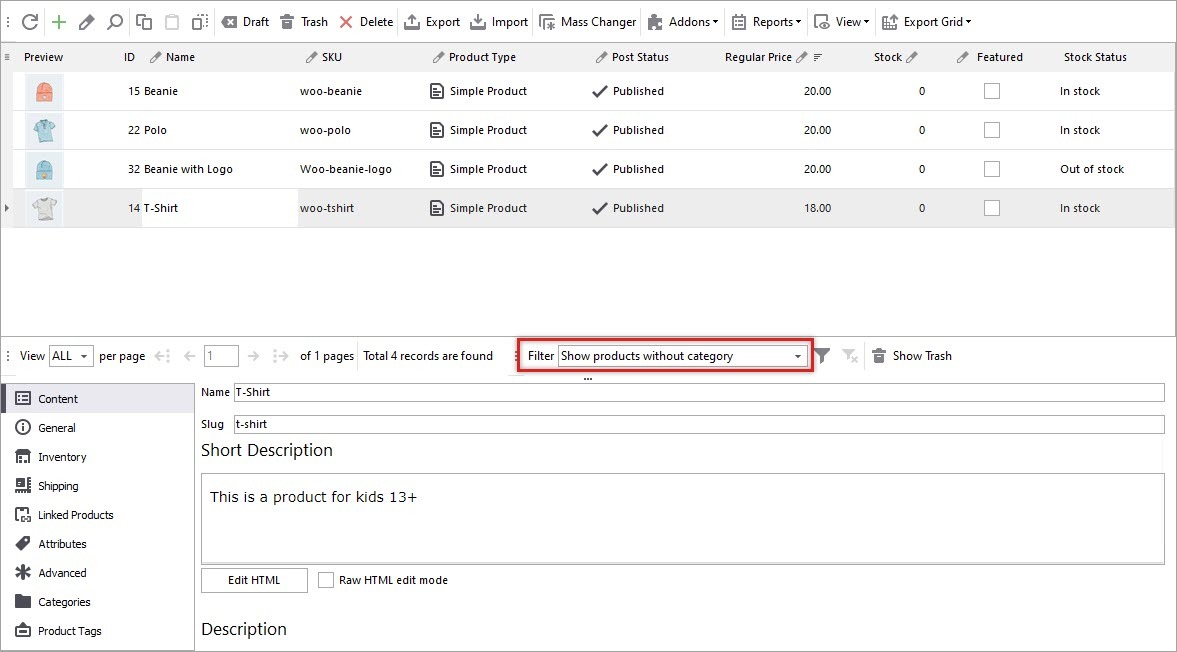
Bulk Assign Category to WooCommerce Products
If your store has been enriched with multiple items and they are uncategorized, fall back upon 'Show products without category' option in Store Manager to assing them to categories. Read More...
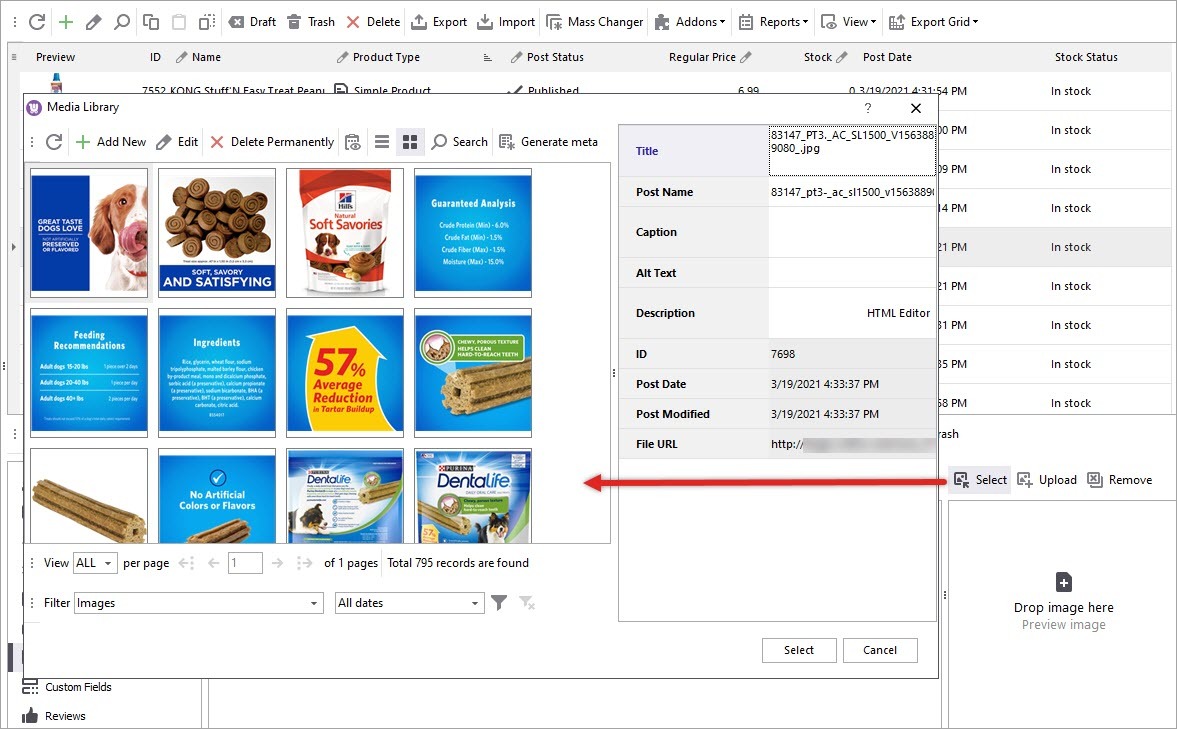
WooCommerce Media Library. How to Upload Images to Media Library
Store Manager for WooCommerce comes with Media Library implemented. Here we are going to outline how to upload WooCommerce product images to Media Library and assign them to necessary items. Read More...
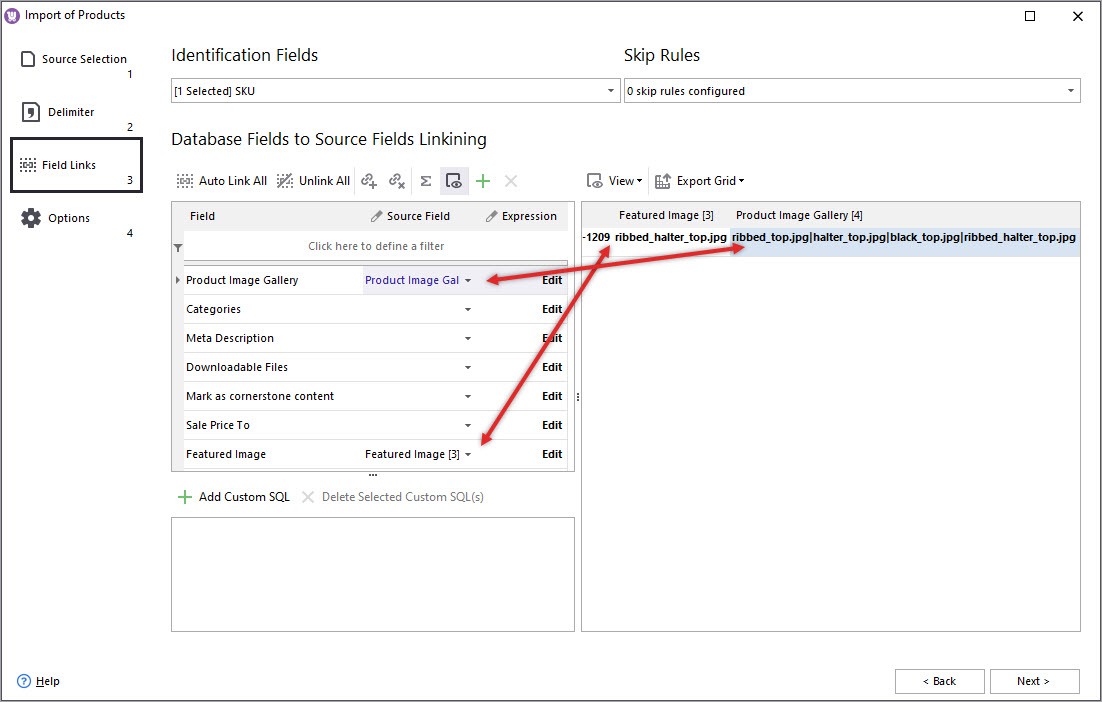
How to Perform WooCommerce Image Import
You can perform a batch import of WooCommerce images through a CSV import with Store Manager for WooCommerce. Check step-by-step explanation on a whole process of image uploading. Read More...
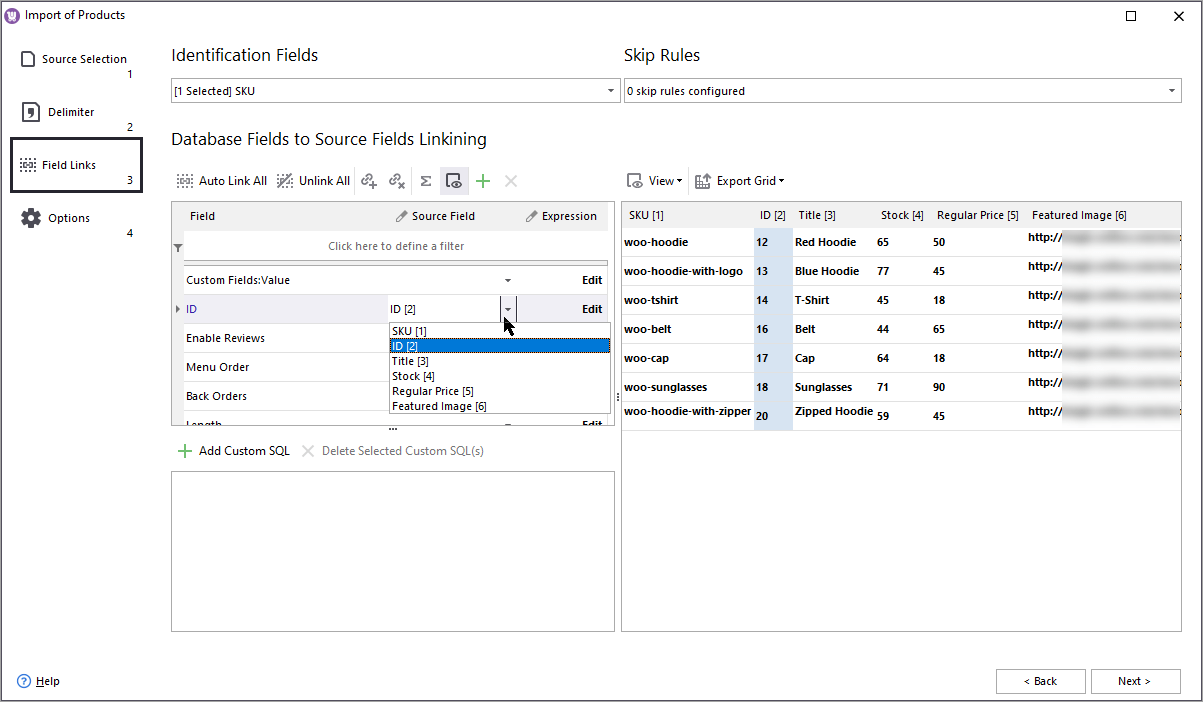
How to Upload Images to WooCommerce From URLs
Store Manager for WooCommerce allows uploading images to Woocommerce using links to the external location. All you need is just to put the links to images into the import file. Read More...
COMMENTS








